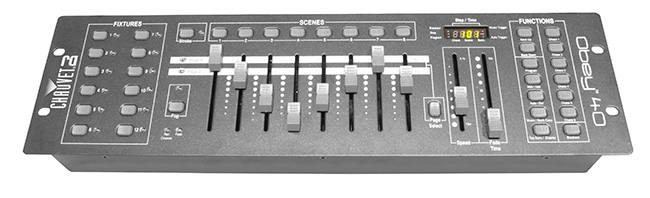| INSTRUCTIONS |
| Purpose |
This worksheet documents the settings for each step of a chase.
|
| Architecture |
The Chauvet Obey 40 memory storage system consists of thirty banks and each bank
has eight scenes. A bank can be selected and a scene can be "played" by simply
pressing the scene button. Fade time can be adjusted. A bank of scenes can be
rendered as a short chase by adjusting the speed control. Up to six longer chases
can be programmed and each can be played by pressing it's button and adjusting
speed and fade to suit. Both long and short chases can synch to music if desired.
Each long chase can have up to 240 steps where each step refers to a scene within
a bank.
|
| Printing |
For best results, set printer to only print page one unless you need copies of
these instructions. |
| Event |
This block can be used to describe the event. |
| Start Date |
This block can be used to indicate date when fixtures need to be ready. |
| End Date |
This block can be used to indicate date when fixtures will be available for the next event. |
| Bank |
Specify the bank number from 1 to 30 being documented.
|
| Scene |
Specify the scene number from 1 to 8 being documented. |
| Cell |
Specify the value for each channel of each fixture active in this scene.
|
| Procedure |
Enter program mode.
Select fixture(s) to program.
Adjust Page A faders.
Switch to Page B.
Adjust Page B faders.
Deselect fixture(s).
Select next fixure(s) and repeat this process as needed.
Press Add to save the settings to the buffer.
Use Bank Up/Bank Down buttons to select desired bank.
Press scene button 1—8 to store the scene there.
|